
I’m sure there will be many posts about the online teaching we have been doing as a response to the coronavirus outbreak, and subsequently working from home. For my teaching at UCL, I have only had to do one session, and this was completed as a video call on Microsoft Teams.
I had relatively little time to change my teaching plans, with the decision to remote teach being made on Friday 13th, and my lecture scheduled for Tuesday 17th. My teaching group is small, only 7 students, so I decided to teaching the session live, as planned, but over video conference rather than in person. Setting up the team for the module on Microsoft Teams was straight forward, and I added all of the students on Sunday afternoon – and asked them to confirm, via Teams, that they have installed it successfully.
By Tuesday morning, all but one student confirmed through the chat on Teams that they had it up and running. I contacted the student who couldn’t, and they were unavailable for the session, and asked if I could record it. Recording has its’ own pros and cons discussed in many other places, but I decided I would be happy to record this session, and then delete it after it had been used. I messaged the other students to see if anyone objected, and nobody did.
I did a test call to experiment with the recording options (which were new to me). I have used Teams for video calls before, but if you haven’t I would recommend you have a test run through before the real thing.
I started the session 15 min before it’s scheduled time, and it took that long to get everyone added and check they could all hear me, see me and see the slides. Whilst actually giving the lecture, I found it a bit disorientating, as only 1 student out of the 6 had a video camera, the others were on audio only, so I couldn’t see them. It was hard to get visual feedback that they could see/hear/understand what I was talking about. I did stop a couple of times during the session to check all was being seen/heard/understood, and got some ‘yeses’ back, so that was working as planned.
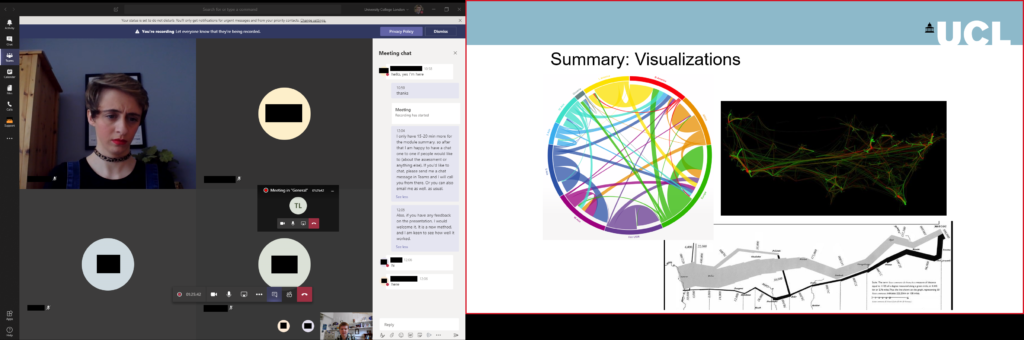
I didn’t have the opportunity to complete a discussion session in this format, so I don’t know how well that would have worked. I did ask for feedback on how the session went.
- The feedback was positive, although sometimes there was a delay between when I changed the slide, and when it changes on the students screens (I used screen-sharing for showing the slides, as I couldn’t see how to do PowerPoint slide sharing within Teams, although supposedly it is there).
- Students’ impression of Teams is very positive, particularly for modules with group assignments and the ability to add staff to chats.
- One student said to me that they would definitely support additional lectures in this format!
My key hints and tips:
- Test the software with plenty of time to spare
- Make sure the students have good notice on which software you are going to use
- If possible, confirm with the students that they have the software setup and working
- It is better if students have video as well as audio, but audio only will work
- During the session, make time to get feedback from the students – is everything working as it should be?
- Be patient with yourself – we are working in extraordinary times and everyone understands this, so it won’t be perfect
So overall, it went fairly well I think. It’s not the same as in person teaching, but worked at short notice in a pinch. Any comments are welcome, and please do share your own experience.
Cross-posted at
https://www.geospatialtrainingsolutions.co.uk/online-teaching-the-new-wave/
Pingback: Online teaching: The new wave - Geospatial Training Solutions